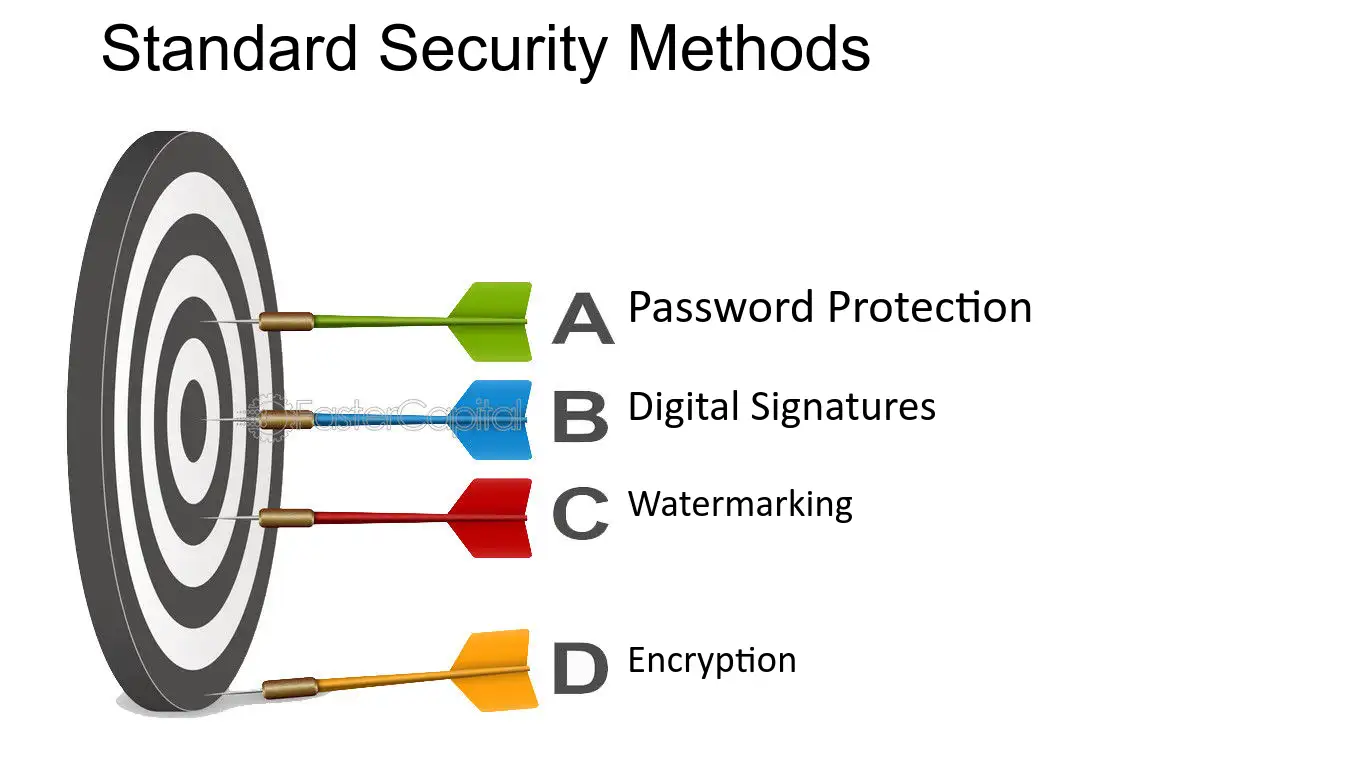PDF Encryption Tools
PDF encryption serves as a critical component in safeguarding sensitive information against unauthorized access and cyber threats. In today’s digital landscape, where data breaches are rampant, employing robust encryption tools is essential to ensure document security. This article delves into the realm of PDF encryption, exploring its significance and providing insights into maximizing document security with encryption tools to get PDF editor free.
- Introduction to PDF Encryption
A. Importance of Document Security
1. Confidentiality of Information
Ensuring the confidentiality of sensitive information is paramount, especially in industries such as healthcare, finance, and legal, where data privacy regulations are stringent.
2. Compliance Requirements
Many organizations are subject to regulatory requirements such as GDPR, HIPAA, and PCI DSS, which mandate the implementation of encryption measures to protect personal and financial data.
3. Protection Against Cyber Threats
In an era of sophisticated cyber attacks, encrypting PDF documents adds an extra layer of security, mitigating the risk of data breaches and unauthorized access to confidential information.
II. Understanding PDF Encryption
A. Encryption Algorithms
1. Symmetric Encryption
Symmetric encryption uses a single key to encrypt and decrypt data, offering simplicity and efficiency in securing PDF documents.
2. Asymmetric Encryption
Asymmetric encryption employs a pair of keys—a public key for encryption and a private key for decryption—providing enhanced security for transmitting sensitive documents over unsecured networks.
3. Public Key Infrastructure (PKI)
PKI facilitates secure communication by employing digital certificates to authenticate users and verify the integrity of encrypted data exchanged between parties.
B. Encryption Levels
1. 128-bit Encryption
128-bit encryption, a standard encryption level, offers adequate security for most documents, striking a balance between protection and performance.
2. 256-bit Encryption
256-bit encryption, a more robust encryption level, provides enhanced security and is often recommended for highly sensitive information requiring maximum protection.
3. Custom Encryption Levels
Some encryption tools offer the flexibility to customize encryption levels based on specific security requirements, allowing users to tailor encryption protocols to their unique needs.
C. Password Protection
1. Setting Document Passwords
Password protection adds an extra layer of security by requiring users to enter a password to access or modify PDF documents.
2. Password Strength Guidelines
To enhance document security, it is essential to adhere to password strength guidelines, including using a combination of uppercase and lowercase letters, numbers, and special characters.
3. Password Recovery Options
In the event of forgotten passwords, having password recovery options such as security questions or email verification ensures that authorized users can regain access to encrypted documents.
III. Using PDF Encryption Tools
A. Built-in Encryption Features
1. Adobe Acrobat
Adobe Acrobat offers built-in encryption features, allowing users to encrypt PDF documents with password protection and specify encryption levels.
2. Foxit PDF Reader
Foxit PDF Reader provides encryption capabilities, enabling users to secure PDF documents with password protection and customize encryption settings to meet their security requirements.
B. Third-party Encryption Software
1. VeraCrypt
VeraCrypt is a popular open-source encryption software that allows users to create encrypted containers for storing sensitive files, including PDF documents.
2. AxCrypt
AxCrypt offers strong encryption and password protection features, making it an ideal choice for securing PDF documents and other sensitive files.
3. Symantec Encryption Desktop
Symantec Encryption Desktop provides comprehensive encryption solutions, including full-disk encryption and file-level encryption, ensuring the security of PDF documents and other data assets.
C. Online Encryption Services
1. Smallpdf
Smallpdf offers an online encryption service that allows users to encrypt PDF documents with password protection, providing a convenient and secure way to protect sensitive information.
2. PDF2Go
PDF2Go provides a user-friendly platform for encrypting PDF documents online, offering encryption options such as password protection and encryption level customization.
3. Sejda
Sejda offers a range of PDF editing tools, including encryption features that allow users to secure PDF documents with password protection and specify encryption settings.
IV. Best Practices for Secure Document Sharing
A. Secure File Transfer Methods
1. Secure Email Services
Utilize secure email services with encryption capabilities to transmit encrypted PDF documents securely between parties.
2. Encrypted Cloud Storage
Store encrypted PDF documents in encrypted cloud storage services to ensure data security and prevent unauthorized access.
B. Document Access Management
1. Role-based Access Controls
Implement role-based access controls to restrict document access to authorized users based on their roles and responsibilities within the organization.
2. Time-limited Access
Set time-limited access controls to expire access to encrypted PDF documents after a specified period, reducing the risk of unauthorized access over time.
C. Regular Security Audits
1. Document Tracking and Monitoring
Regularly track and monitor document access and usage to detect any unauthorized activities or security breaches promptly.
2. Updating Encryption Protocols
Stay abreast of the latest encryption protocols and standards, and update encryption settings and software regularly to maintain optimal document security.
V. Conclusion: Safeguarding Your Documents with PDF Encryption
PDF encryption tools play a vital role in maximizing document security, offering robust encryption algorithms, password protection features, and customization options to meet diverse security requirements. By understanding the fundamentals of PDF encryption, utilizing encryption tools effectively, and implementing best practices for secure document sharing, organizations can safeguard their sensitive information against cyber threats and ensure compliance with regulatory requirements. With PDF encryption, you can have peace of mind knowing that your documents are protected from unauthorized access and data breaches.